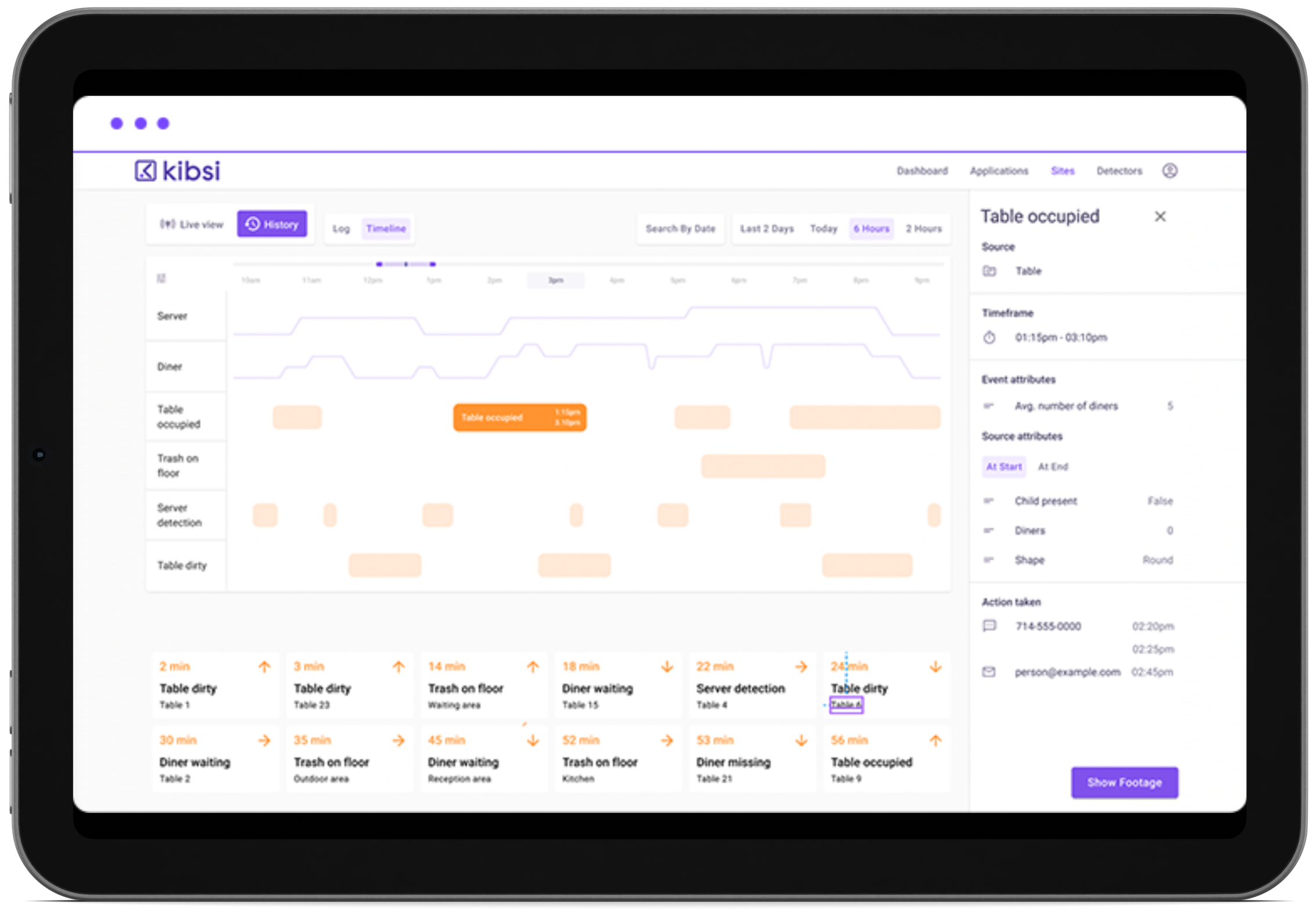Getting Started with Kibsi
Dive into our video series and master the Kibsi platform in minutes
Getting started with Kibsi: Video series
Welcome to the Kibsi ‘Getting Started’ Video Series page. This series is your comprehensive guide to understanding and utilizing our groundbreaking computer vision platform, regardless of your prior experience in the field. Let our expert, Eric Miller, guide you step by step in your journey to becoming a Kibsi superuser!
Ready to unlock the potential of computer vision? Register for a free Kibsi account HERE and follow along with the series below.
Start here
An introduction to Kibsi
Explore the innovative world of Kibsi in our introduction video. Eric will walk you through the foundations of our platform, illustrating how it bridges the gap in data extraction from cameras using cutting-edge computer vision technology.
Understand how our drag-and-drop visual designer and low-code interface make Kibsi accessible and customizable to a multitude of industries.
Video 1
Building your first Kibsi application
Take the first hands-on step into using Kibsi by creating a simple “Hello World” application. Eric demonstrates how to transform a busy intersection’s video stream into structured data, capturing and analyzing pedestrians’ activity in the crosswalk.
This introduction to the Kibsi platform’s capabilities offers a clear example of how video data can be processed and extracted for meaningful, actionable insights.
Video 2
Core concepts
Deepen your understanding of Kibsi with an exploration of its fundamental concepts. This video helps users understand the Kibsi Data model, which forms the bedrock for building powerful computer vision applications.
Using practical examples, Eric explains how Kibsi can be leveraged for object detection and data collection in various scenarios, like optimizing operations at an airport gate or in a warehouse.
Video 3
Application deep dive
In this in-depth video, Eric dives into the development of a complex Kibsi application. Watch as he uses Kibsi’s application designer to create an “Intersection Monitor” to detect unsafe situations where pedestrians and vehicles share a crosswalk.
This step-by-step guide showcases Kibsi’s live view features, the visual debugger, and how to employ conditions to trigger events based on specific criteria.
Video 4
Item attributes
Eric breaks down the configuration process for various attributes in Kibsi in this detailed episode. He delves into different types of attributes— location, state machine, relationship, class, formula expression, and region attributes— explaining how to configure each and the unique benefits they offer.
The video concludes with a comprehensive overview of the importance of relationships in Kibsi and how they can be employed in application development.
Get results fast with Kibsi Instant Apps
Forklift Safety Suite
Boost worker safety by tracking forklifts in real-time and getting instant hazard alerts
PPE Monitor
Elevate safety and compliance through real-time PPE checks
Production Line Checker
Avoid bunching and microstops by monitoring product flow
Label/Barcode Analyzer
Expedite receiving and eliminate manual errors with smart label reading and processing
Quality Inspector
Streamline quality control with automated, real-time inspection of manufactured goods
Queue Manager
Enhance customer experience by optimizing wait times and queue efficiency
Heatmap Generator
Visualize movement and dwell time across any of your scenarios
Gauge Reader
Read, analyze and alert on any visual metric, dials or gauges for instant IoT
Loading Dock Monitor
Track truck arrivals, departures and activity in real-time for smoother operations
Forklift Safety Suite
Boost worker safety by tracking forklifts in real-time and getting instant hazard alerts
PPE Monitor
Elevate safety and compliance through real-time PPE checks
Production Line Checker
Avoid bunching and microstops by monitoring product flow
Label/Barcode Analyzer
Expedite receiving and eliminate manual errors with smart label reading and processing
Quality Inspector
Streamline quality control with automated, real-time inspection of manufactured goods
Queue Manager
Enhance customer experience by optimizing wait times and queue efficiency
Heatmap Generator
Visualize movement and dwell time across any of your scenarios
Gauge Reader
Read, analyze and alert on any visual metric, dials or gauges for instant IoT
Loading Dock Monitor
Track truck arrivals, departures and activity in real-time for smoother operations
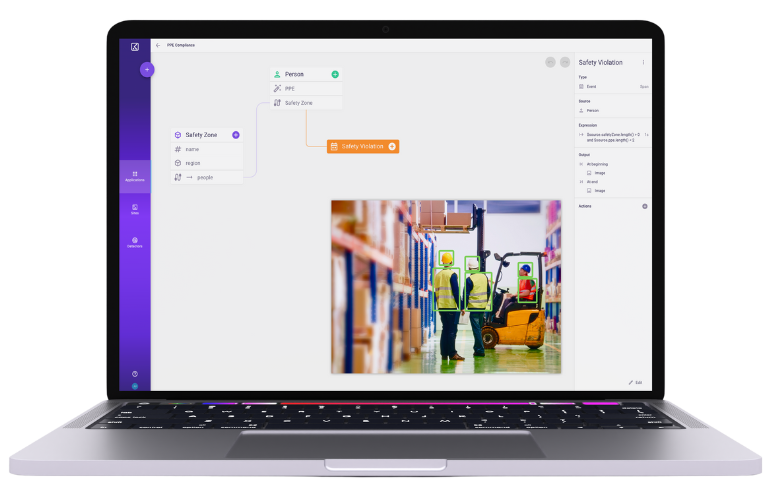
How Does Kibsi Work in Your World?
Kibsi is designed to flex to your needs, offering real-time alerts, easy customization, and seamless API integration. Whether it’s tracking freight, monitoring manufacturing or keeping queues moving for concessions, Kibsi turns your video feeds into actionable insights. Intrigued? There’s a lot more to explore.