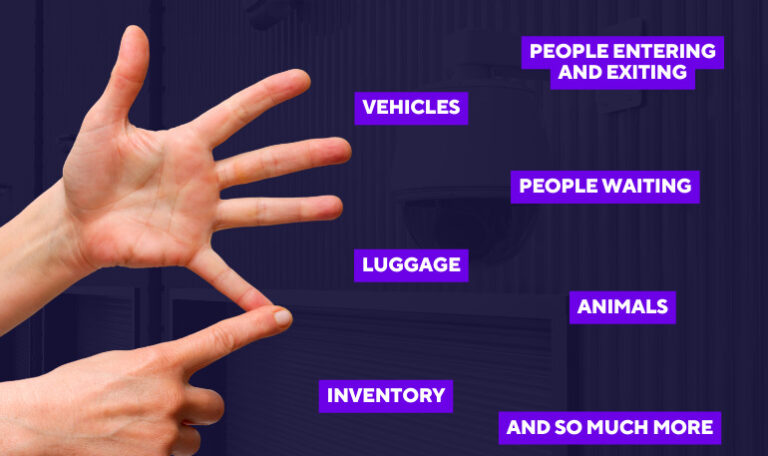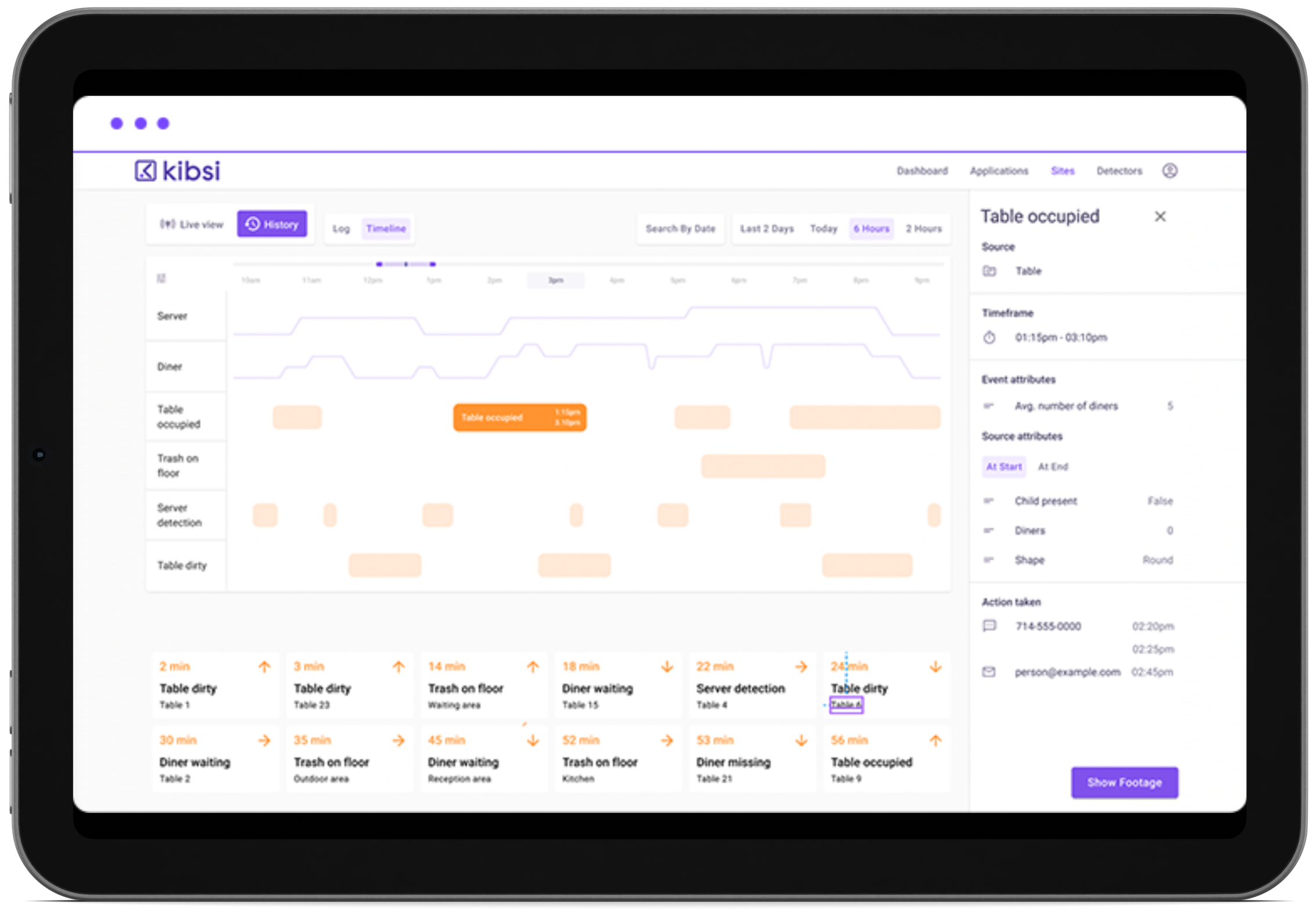1. Introduction
In the realm of computer vision, the quality of your camera is not just a matter of image clarity—it’s the cornerstone of project success. At Kibsi, we understand that the journey into computer vision can be both exciting and daunting, especially when it comes to choosing the right equipment. Our goal is to simplify this process, making computer vision technology accessible and effective for everyone, regardless of their technical background.
What’s encouraging is that in many cases, the path to sophisticated computer vision does not necessarily require high-end, expensive cameras. Many of our clients find that their existing camera setups are perfectly compatible with Kibsi’s computer vision platform. This compatibility opens up a world of possibilities, enabling you to leverage the technology you already have to its fullest potential. And when it comes to expanding your capabilities, there’s a plethora of affordable options that can cater to specific needs, like label reading in a warehouse or monitoring specific areas of a building.
2. Understanding Your Project’s Needs
Before diving into the technicalities of camera specifications, it’s crucial to pinpoint what you want to achieve with your computer vision project. Computer vision has a broad spectrum of applications, each with unique requirements. For instance, a retail store aiming to track customer foot traffic will have different camera needs compared to a manufacturing setup looking for minute defect detection in products.
Start by asking yourself these questions:
- What is the primary objective of your computer vision application?
- Are you looking to enhance security, improve operational efficiency, or gather specific data?
- What level of detail and precision is required in the image capture process?
These questions will help you understand the type of camera technology that will best suit your project. Remember, the goal is not just to capture images but to gather actionable data that aligns with your project objectives.
3. Evaluating the Field of View and Environment
Field of View Considerations: Understanding the field of view is paramount in selecting the right camera. It’s about determining how much of the scene the camera needs to capture. Does your project require a narrow focus, like scanning barcodes, or a wide-angle view to monitor larger areas? The field of view will directly influence the type of camera lens and positioning required for your application.
Environmental Factors The environment where the cameras will be placed significantly impacts your choice. Consider these factors:
- Indoor vs. Outdoor: Outdoor environments might require cameras with robust weatherproofing and temperature resilience.
- Lighting Conditions: For dimly lit areas, cameras with enhanced low-light performance are necessary. Conversely, brightly lit or outdoor settings might need cameras with good dynamic range to handle varied lighting.
- Physical Space Constraints: The available space for installing cameras can also dictate your choice. Compact cameras might be more suitable for tight spaces.
By taking the time to assess the field of view and the environmental conditions, you can ensure that the cameras you choose or already have are optimally suited for your computer vision project. Many clients find that their existing cameras, once thought to be basic, are quite capable when paired with Kibsi’s advanced computer vision algorithms. And for those requiring new installations, there are numerous cost-effective options that don’t compromise on quality and functionality.
4. Essential Camera Features for Computer Vision
When it comes to computer vision, the devil is in the details – the details of your camera’s features, that is. Here are some key features to consider:
- RTSP Capability: The cornerstone of a good computer vision camera is Real-time Streaming Protocol (RTSP) capability. This feature is crucial for enabling your camera to stream live video to your computer vision software. Most modern cameras, including many existing surveillance systems, are equipped with RTSP.
- Resolution: High resolution means more pixels and more detail, which is essential for accuracy in computer vision tasks. However, remember that higher resolution also demands more processing power and storage.
- Frame Rate: Measured in frames per second (FPS), the frame rate is vital for capturing fast-moving objects. A higher frame rate ensures smoother footage, crucial for real-time tracking and dynamic scenes.
- Bit Rate: This determines the quality of the video stream. A higher bit rate means better quality, but also more data to process. It’s about finding the right balance for your specific needs.
- Low-Light Performance: If your project operates in dimly lit conditions, consider cameras with strong low-light capabilities. Infrared or thermal cameras can be excellent choices for near-dark or total-darkness environments.
- Power Requirements: Some cameras can be powered over their data connections (like USB), while others might need separate power sources. This can influence where you can place the camera and how you integrate it into your system.
5. Budget Considerations
While it’s tempting to go for the most advanced camera on the market, it’s not always necessary. A key lesson we’ve learned at Kibsi is that more expensive doesn’t always mean more suitable. Many of our clients are surprised to find that cost-effective cameras can meet, and sometimes exceed, their computer vision needs. It’s about matching your requirements with the camera’s capabilities, not the price tag.
6. Simplifying the Technicalities
Computer vision technology might seem complex, but the camera choice doesn’t have to be. The rule of thumb is simple: if you can clearly see the objects, people, or events you want your computer vision system to detect in the camera’s footage, it’s likely adequate. For more nuanced detections, a more sophisticated camera might be necessary, but this isn’t always the case.
At Kibsi, we believe in demystifying the complexity of computer vision. Our platform is designed to work with a wide range of cameras, often allowing you to utilize the equipment you already have. We guide you through every step, ensuring that your camera setup aligns seamlessly with your computer vision goals, regardless of the technical intricacies.
7. The Benefits of Kibsi’s Camera-Agnostic Approach
Kibsi’s camera-agnostic platform offers unparalleled flexibility and control, ensuring that your journey into computer vision is as efficient and cost-effective as possible. Here are some key advantages:
- Ultimate Control Over Budget and Purchasing: With Kibsi, you are not locked into a specific brand or model of camera. This freedom allows you to select cameras that fit your budget and specific needs, without worrying about compatibility issues.
- Ease of Upgrading and Replacing Cameras: Technology evolves rapidly, and your computer vision system should too. Being camera-agnostic means you can easily upgrade or replace cameras as newer, more advanced models become available, or as your business needs change.
- Scalability Without Hassles: Expanding your computer vision capabilities with Kibsi is straightforward. Whether you’re adding one camera or a thousand, Kibsi’s platform seamlessly integrates with different camera models, ensuring a smooth scaling process.
- Diverse Use Cases and Environments: Whether your focus is on retail, manufacturing, security, or any other industry, Kibsi’s flexibility ensures that the cameras you choose are perfectly suited for your specific environment and application.
This camera-agnostic approach is a testament to Kibsi’s commitment to providing adaptable, future-proof solutions in the dynamic world of computer vision.
8. From Camera Selection to Real-World Applications: The Kibsi Way
Navigating the world of computer vision technology with Kibsi is straightforward, even for those new to the field. Our platform is designed to turn your vision into reality through a few key steps:
- Identify What You Need to See in Your Business
- Before anything else, it’s crucial to define what you want to achieve with computer vision. Kibsi helps you clarify your objectives, whether it’s monitoring production lines for defects, managing retail spaces, or ensuring security.
- Connect Your Cameras to Kibsi
- With Kibsi’s flexible platform, integrating your existing camera infrastructure is a breeze. Our system is compatible with a wide range of cameras, ensuring that you can leverage your current investments effectively.
- Create Computer Vision Apps Using Models That Fit Your World
- Kibsi is equipped with thousands of pre-built models, covering a vast array of applications. This means that in most cases, you won’t need to worry about annotating data or training models from scratch. If your project has unique requirements, such as custom object detection, our tools and support team are at your disposal to help develop new models tailored to your needs.
- Deploy Your Kibsi App to One Camera or 1,000
- Whether you’re looking to implement computer vision in a single location or across a global network, Kibsi’s scalable solutions are up to the task. Deploy your computer vision application seamlessly, regardless of the scale.
- Deliver Real-time Alerts, Powerful Insights & More
- Once deployed, Kibsi’s applications provide more than just visual data. Expect to receive real-time alerts, gather actionable insights, and drive significant improvements in your operations.
9. Conclusion
Choosing the right camera is an important first step in harnessing the power of computer vision. With Kibsi’s comprehensive platform, this process is simplified, allowing you to focus on what truly matters – transforming your business through innovative technology. Our platform’s ability to integrate with various camera types and its vast library of models make Kibsi an ideal partner in your computer vision journey.
Are you ready to explore the potential of computer vision in your business with Kibsi? Connect with us to discover how our platform can adapt to your existing camera setup and meet your specific needs. From initial setup to deployment and beyond, Kibsi is here to support your journey into the world of computer vision. Contact us today for a demo and see how Kibsi can bring your vision to life.